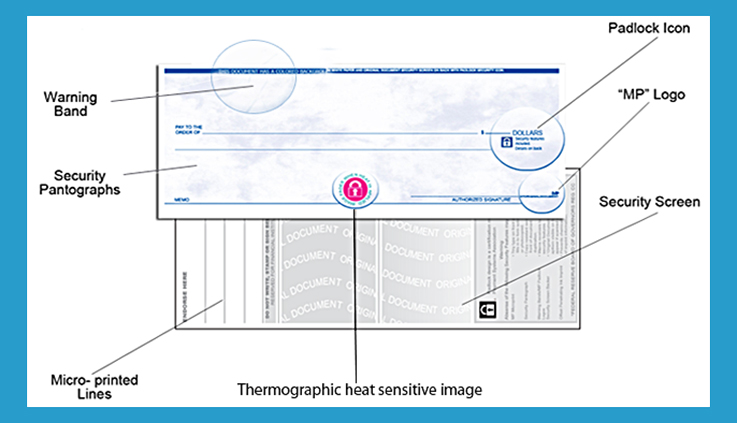A Step-by-Step Guide to Freshdesk Time Tracking
Freshdesk, developed by Freshworks, is a cloud-based customer support software that includes an integrated time tracking feature. This feature allows you to record your agents’ work hours and overall productivity. Here’s how you can utilize Freshdesk time tracking:
1. Automatic Time Tracking with Freshdesk
- Log in to your Freshdesk account and create a ticket.
- Click on the “Log time” option from the “More” section within the ticket.
- Click “Start Timer” when you begin working on the Freshdesk ticket and “Stop” when you finish. The time spent working will be automatically recorded.
- Mark the new time entry as billable in your timesheet report, as this is essential for accurate tracking.
- Save your changes when you’re done.
2. Manual Time Entries with Freshdesk
- Click “More” and select “Log time” on any customer support ticket.
- Enter the time spent on the ticket in the “HH:MM” column.
- Include any relevant comments or additional details about the ticket in the “Note” section.
- Click “Save” to record the time entry.
Freshdesk also allows you to customize and analyze timesheets by filtering time entries based on different criteria, such as agents, customers, and customer groups.
Key Features of Freshdesk
Besides time tracking, Freshdesk offers several features, including:
- Logging agent work hours via time entries for Freshdesk tickets.
- Displaying agent non-billable and billable hours with insightful reports.
- Providing a ‘Knowledge Base’ feature to help customers find answers to product queries.
- Enabling automation of recurring tasks, such as scheduling.
- Offering field service management to manage agents on-site.
- Creating reports to track various customer service metrics.
- Providing a mobile app for Android and iOS devices.
- Integrating with various apps like Paypal, AHT Plus, Recurly, etc., to automate payroll management.
Limitations of Freshdesk Time Tracking
While Freshdesk offers various features, it does have some limitations. Here are three key disadvantages:
- Limited Productivity Insights: Freshdesk does not track idle time or unproductive hours, which can lead to customer support agents logging unproductive hours as actual working time. This lack of insight may negatively impact overall productivity and profitability.
- No Website and Application Monitoring: Freshdesk does not monitor the websites and applications used by employees during work hours. This means you won’t have visibility into how much time your customer support team spends on non-work-related sites.
- No Offline Time Tracking: Freshdesk does not offer automatic offline time tracking. In situations where agents have no internet connection, they can only log time manually, potentially compromising the accuracy of time tracking data.
Alternatives to Freshdesk Time Tracking
To overcome these limitations and enhance your time tracking capabilities, you can consider integrating Freshdesk with advanced time tracking tools. Here are five alternatives:
1. Time Doctor
Time Doctor is a robust performance management tool that is trusted by small businesses and major companies alike. It offers seamless time tracking, scheduling, and increased agent productivity. It integrates with Freshdesk via its Chrome Extension, enabling you to track time across multiple platforms.
2. Zoho Projects
Zoho Projects is a project management tool that offers both automatic timers and manual timesheets for tracking time. It also provides self-service features, automates recurring tasks, and integrates with Zoho Books and Zoho Invoice for billing and invoicing.
3. Hubstaff
Hubstaff is a workforce and project management tool designed for small and medium businesses. It tracks employee activity on desktop and mobile devices and offers features like time tracking with screenshot capture, idle time tracking, and Geofencing to prevent time theft.
4. TMetric
TMetric is a time tracking tool that offers features like time tracking with reminders, idle time tracking, and advanced work schedules. It also provides invoicing automation and project tracking.
5. Clockify
Clockify is a time tracking app that supports automatic and manual time tracking, as well as comprehensive reporting. It offers features like idle time tracking, work schedules, and real-time monitoring of employee tasks.
Freshdesk is a valuable customer support management tool, but its time tracking feature has limitations that can hinder efficient employee management and accurate payroll. To overcome these challenges and enhance your time tracking capabilities, consider integrating Freshdesk with powerful alternatives like Time Doctor. These tools offer a range of features, including idle time tracking, web and app monitoring, and advanced reporting, to help you track time effectively and improve your overall productivity and profitability. Sign up for Time Doctor’s free trial to experience optimal and accurate Freshdesk time tracking.